How To Apply BDO Online Banking: A Step-By-Step Guide
Register for BDO online banking if you want to make use of the internet to pay your bills and transfer money online. During the COVID-19 pandemic, instead of visiting the bank, staying at home and making banking transactions online are much safer. But before you can do that, you need to register. Here is how to apply BDO online banking.
How to register BDO online banking
Before you can register, you need to have either a BDO deposit account / debit card or a BDO credit card.

Step 1: Visit bdo.com.ph.
Step 2: Select Online Banking Login.
Step 3: Click on BDO Online Banking.
Step 4: Select the button Not Yet Enrolled? Enroll Now!
Step 5: Read through the terms and conditions before ticking the box and clicking Submit.
Step 6: Fill out the enrollment form.
- Choose the type of account that you want to enroll (debit account/ credit card).
- Do note that only the following accounts are eligible for initial enrollment:
- Individual or Joint “OR” Current or Savings Account.
- Credit Card.
- You can enroll other BDO accounts including Cash Card, Time Deposits, Trust Accounts and Consumer Loans as additional accounts after your Online Banking has been activated.
- Select your location (within or outside the Philippines).
- Select enrollment channels including online banking, SMS banking, or phone banking. If you like, you can even choose all three options.
- Enter your account information:
- Enter you ATM card number as well as your preferred nickname.
- For clients living in the Philippines, you are required to have an ATM card. If not, you need to visit your branch to get one done.
- Enter your online banking information including your user ID, password, phone number and email.
- Your user ID should have at least seven alphanumeric characters.
- Password should contain lowercase, uppercase, number and a special character. You can use the same phrase for your ID and password.
- Mobile number must be in the format 639xxxxxxxxx. It should also be valid and active. The number must also be the same number that you use for your OTP.
- Choose your challenge questions with answers.
- Validate your registration by entering the code in the image box.
- Select where you know about BDO internet banking from the drop-down menu.
- Review the information before clicking Submit.
Step 7: After submitting your registation form, you will see the BDO Non-Overseas Initial Enrollment Acknowledgement Page on the screen including your BDO Online Banking Enrollment details with an activation code, reference number and the activation instructions.
Your ATM activation code will also be sent with your BDO Online Banking Enrollment Confirmation via your email.
How to activate BDO online banking
Step 1: Visit any BDO ATM Machine.
Step 2: Insert your ATM Card.
Step 3: Choose Other Services.
Step 4: Choose Activate Electronic Banking.
Step 5: Enter your ATM Activation Code.
Step 6: Enter your ATM PIN.
Once you are done with the process, your online banking account will be activated in 1 banking day. For accounts that are activated on a weekend, you will have to wait until Tuesday. You need to activate your account within 45 days after submitting your registration.
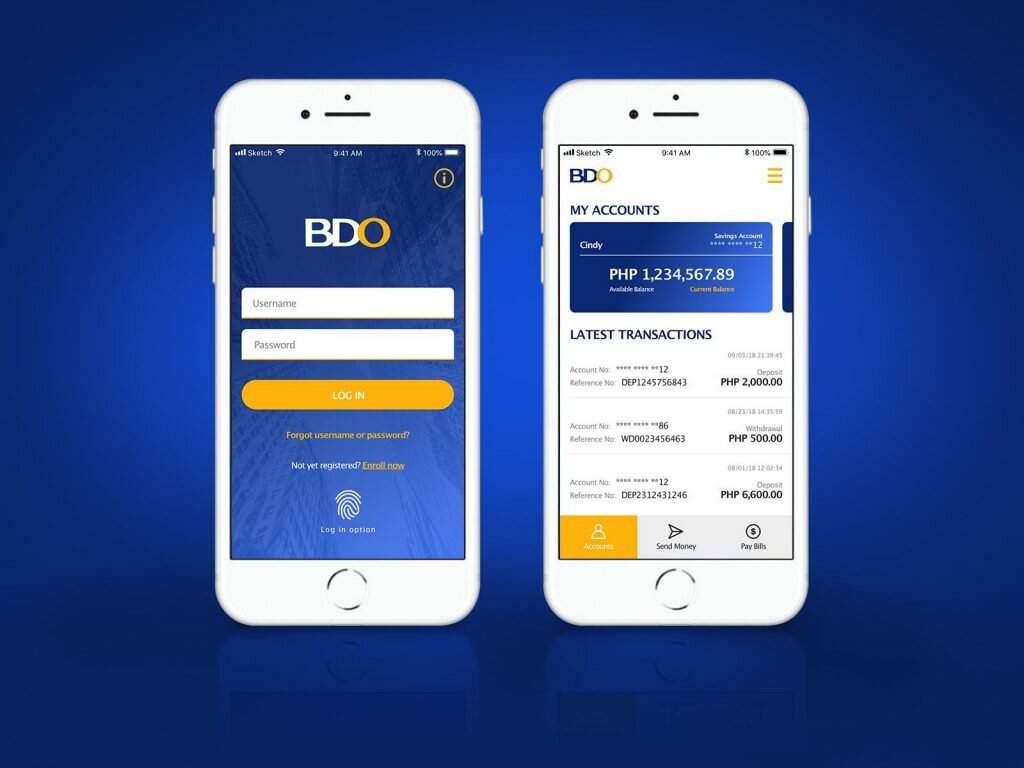
How to enroll account in BDO online banking using BDO credit card
The process to register for online banking using a BDO credit card is nearly the same as using a BDO Deposit Account. The only difference is the activation process. Here is what you need to do.
Step 1: Visit bdo.com.ph.
Step 2: Click on Online Banking Login.
Step 3: Click on BDO Online Banking.
Step 4: At the Login page, click on Not Yet Enrolled? Enroll Now!
Step 5: Read through the terms and conditions before ticking the checkbox and clicking Submit.
Step 6: From the drop-down menu, select Credit Card and complete all the required information.
Step 7: For Mode of Activation, select Personal Information and OTP.
Step 8: With your credit card details, fill out the necessary information.
Step 9: After you submit the form, you will reveice an OTP via your registered phone number. To proceed, you need to enter the OTP.
Step 10: Once the process is complete, you will see an acknowledgement page.
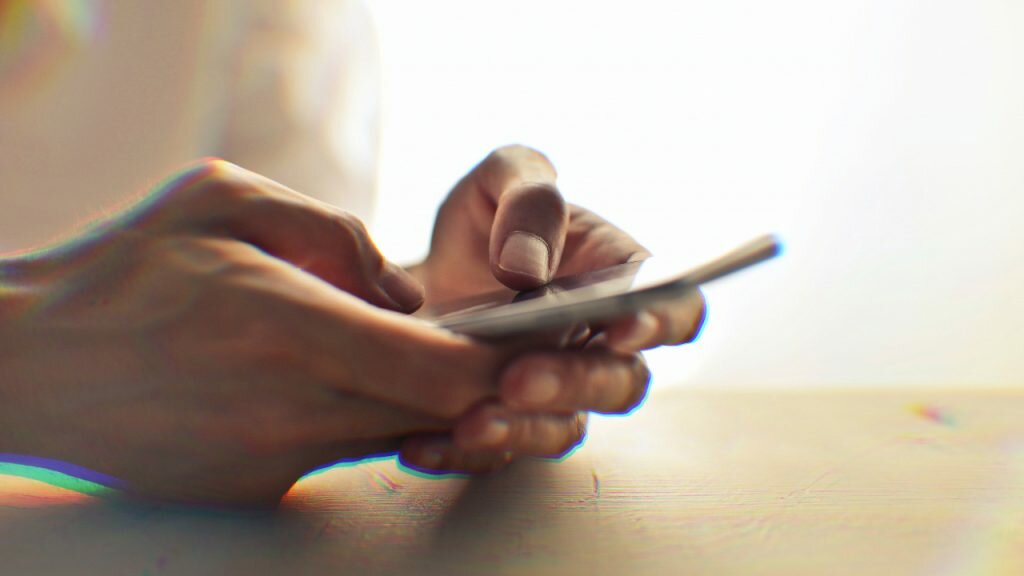
When you register BDO online banking with your credit car, it is activated automatically and ready for use.
That’s it. That is how to apply BDO online banking. For more how-to articles, check out Techiestuffph.com.
